Table of contents
Recently I made an Irish version of the New York Times spelling bee game. I wanted to host it on a domain that was easy to remember, but I’d never bought or configured a domain before. Here’s what I learned along the way.
Buying the domain
First I had to choose a company to buy the domain from. I wanted a ‘.ie’ domain since it’s an Irish game, so that limited the options anyway. Initially, I was thinking of using GoDaddy, but they require a tax ID. The only Irish tax ID I know of is a PPSN, which you’re not meant to share with anyone but the government. After asking around on r/DevelEire I decided to go with blacknight. It’s an Irish company so it was simpler to buy a ‘.ie’ domain from them, and they had similar prices anyway.
Next, I had to choose a domain. I named the game beach litríochta, which is a rough translation of spelling bee. Initially I wanted https://beach.ie because it’d be super easy to remember, makes sense in both English and Irish, and is kind of funny since “Beach” means bee in Irish.

I thought the domain was free, but it just had a slow redirect. It resolves to https://beachawards.ie, so I couldn’t get it. Instead I went with https://www.beacha.ie. Beacha is the plural of beach, and it’s still short and hopefully easy to remember.
Buying the domain was pretty straight forward. I had to upload a picture of my ID to blacknight to prove I’m an Irish citizen and that was it really.
Configuring the domain
This is where I ran into some issues. Blacknight is changing it’s control panel, so a lot of its support forum FAQs won’t work for new customers. The old control panel is at https://cp.blacknight.com, but I was a new customer so I had to use https://cp.blacknighthosting.com.
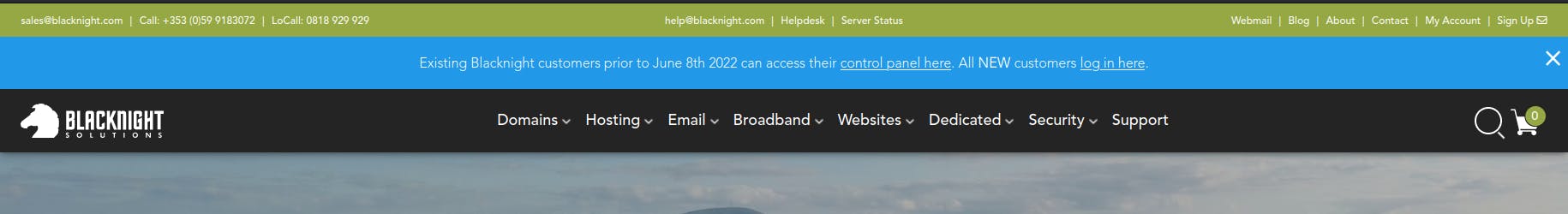
I already had my game hosted with Netlify, so all I needed was to forward the traffic from my new domain to Netlify. I found this blacknight support article on domain forwarding, but it was using the old blacknight control panel so I couldn’t use it.
I managed to get things working by following the Netlify docs, some back and forth with blacknight support, and some trial and error. Here’s what I did to set up forwarding:
Forwarding traffic
- Go to Netlify and select your site -> site settings -> domain management
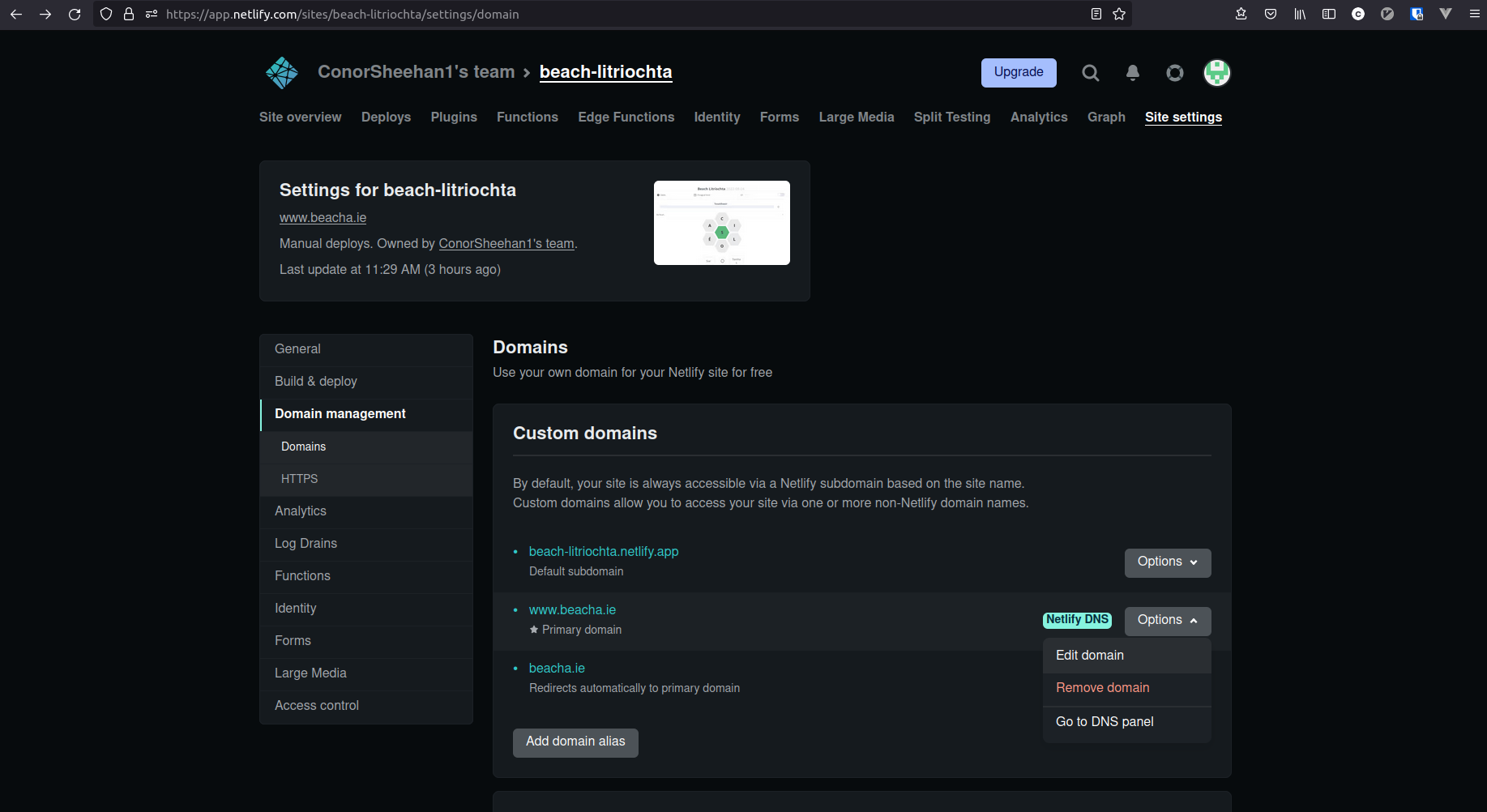
- Add your custom domain(s)
- Click the options dropdown -> Go to DNS panel
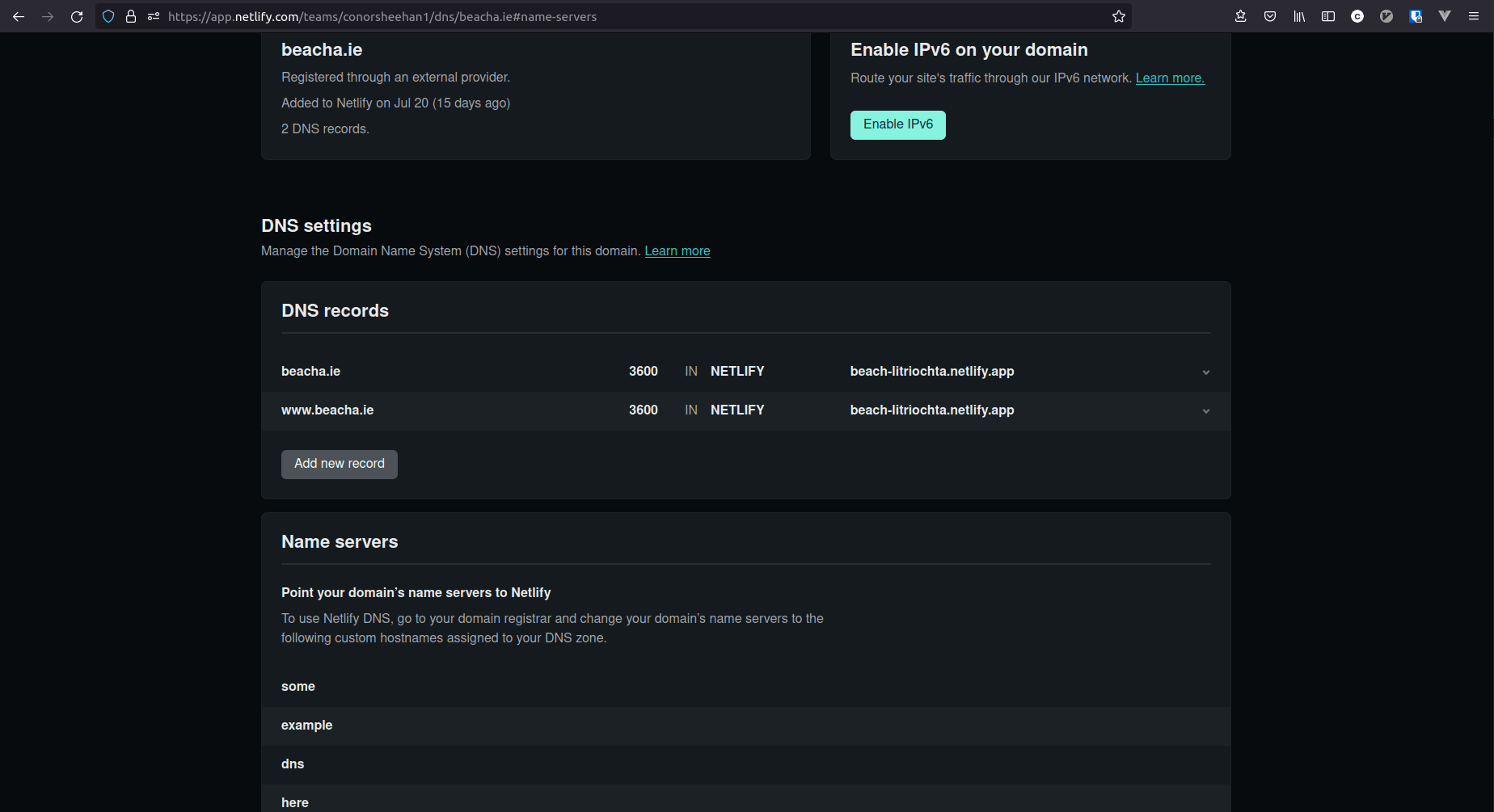
- Copy the 4 DNS entries from Netlify
- Go to the blacknight control panel.
- Click the domains dropdown -> your domain
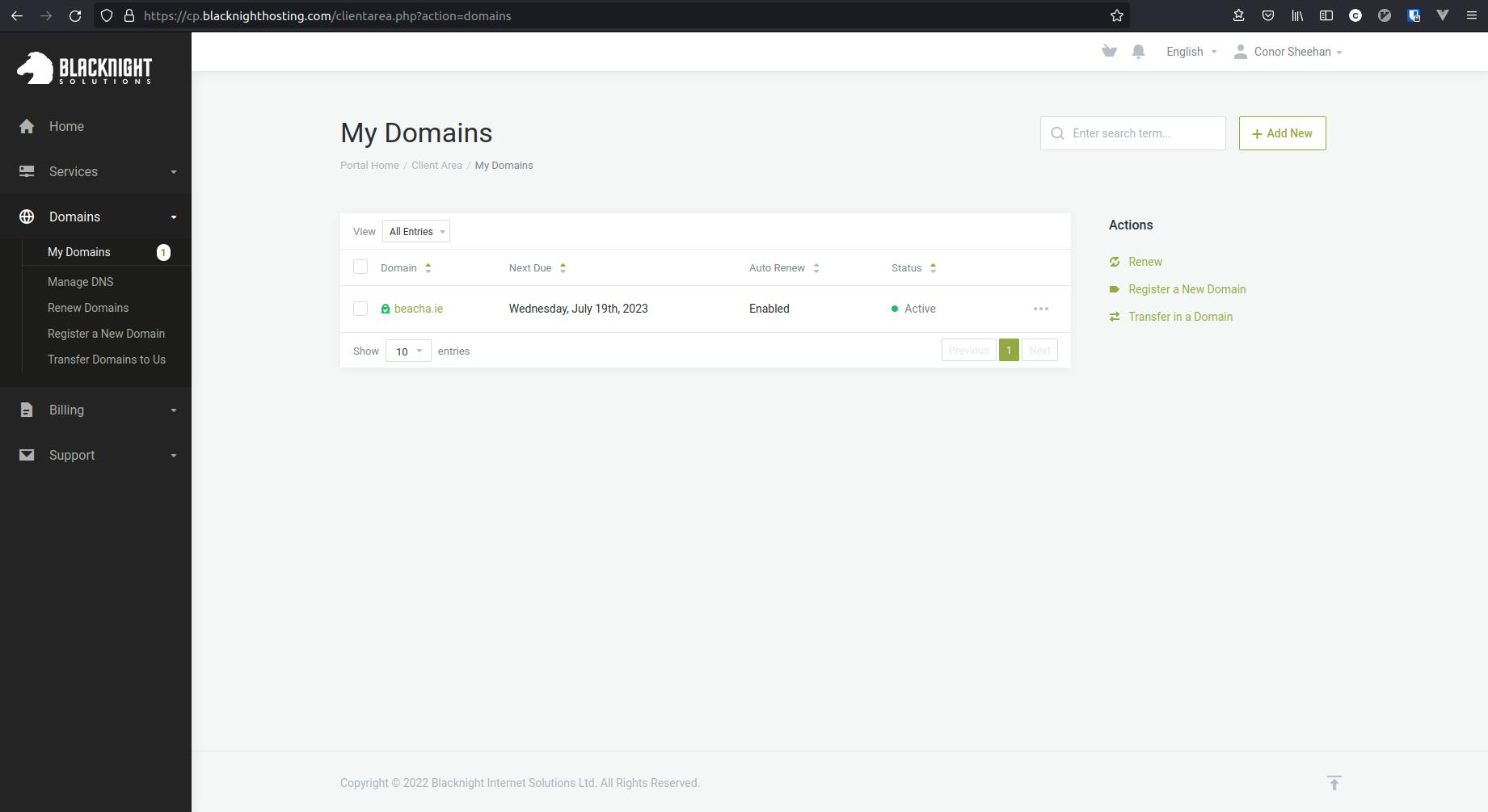
- Click Nameservers Management
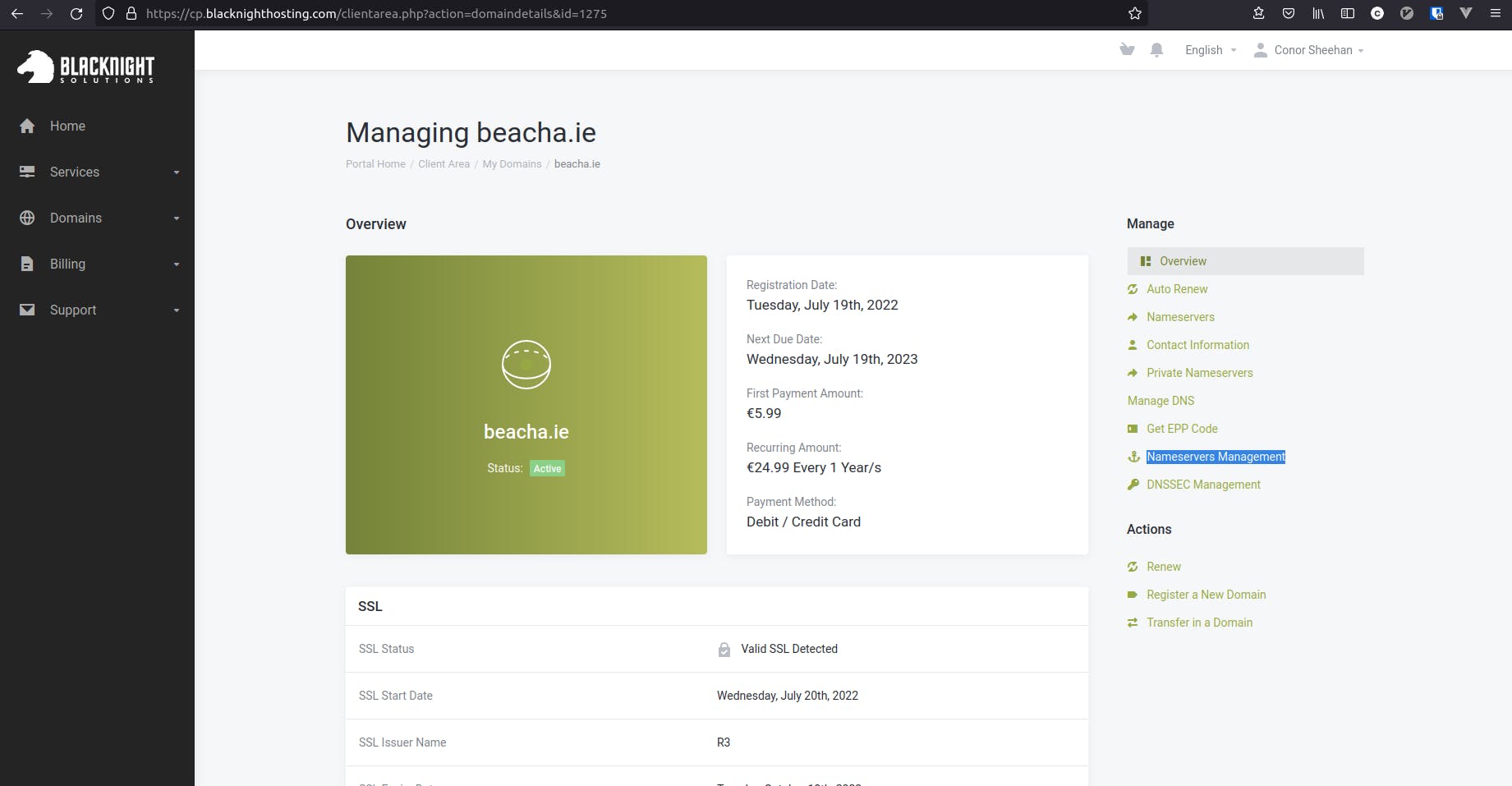
- Select custom nameservers and paste in the values you copied from Netlify.
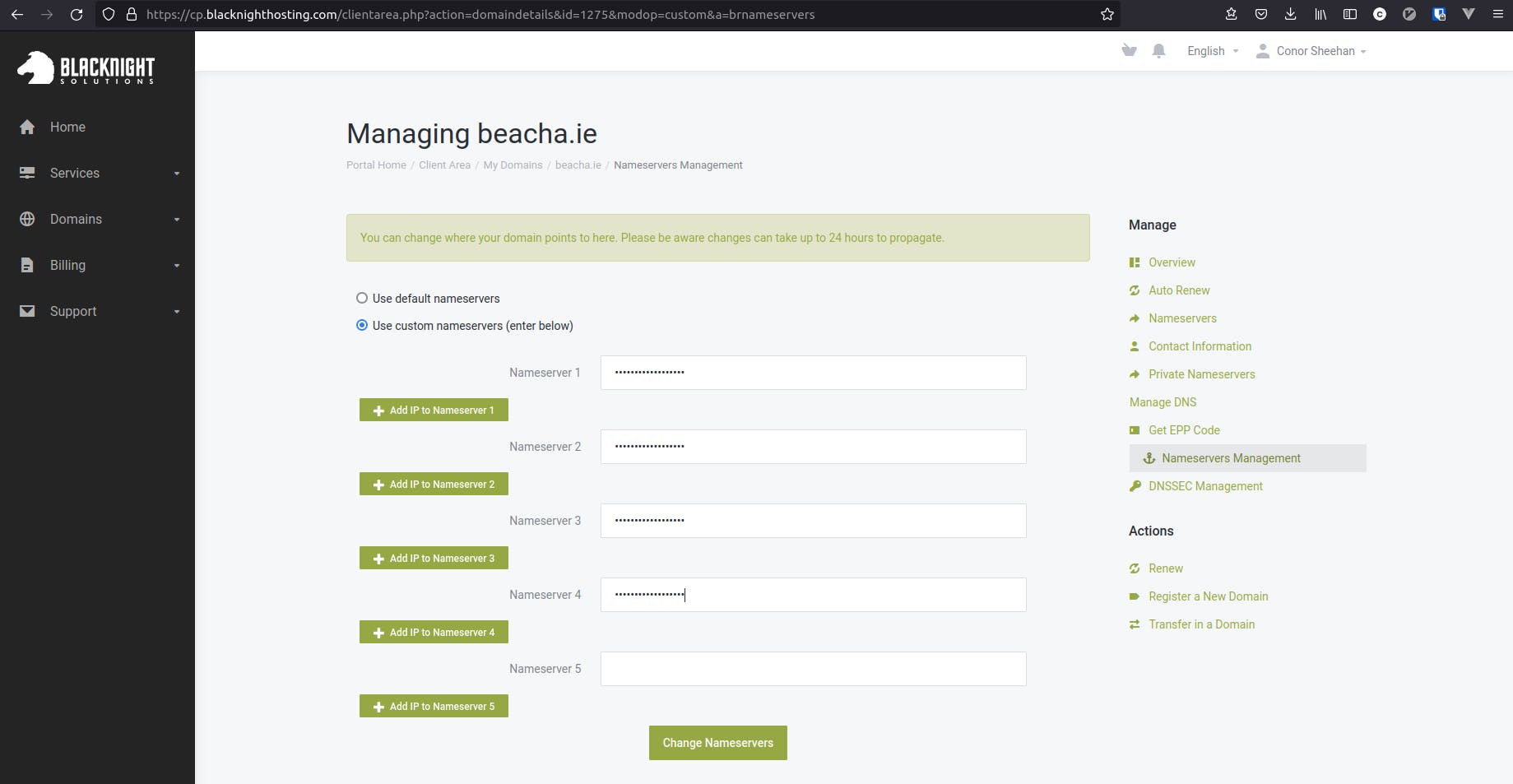
- Now you have to wait “/. I left it overnight, and in the morning my domain was redirecting correctly!
If you’re interested in learning Irish or spelling games in general please check out https://beacha.ie! It’s free and the code is open source https://github.com/ConorSheehan1/beach-litriochta.
